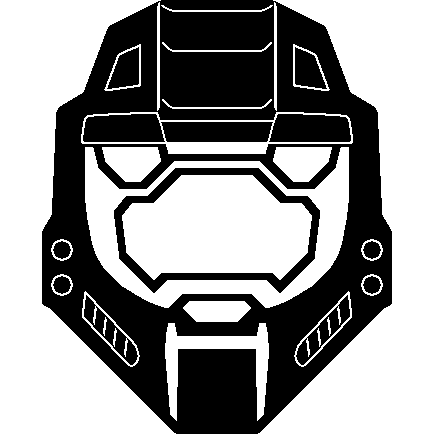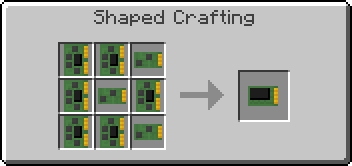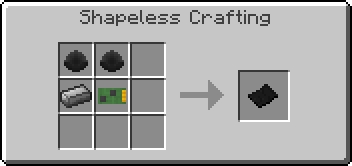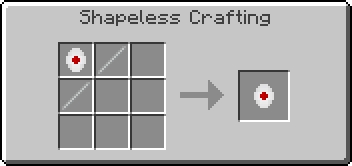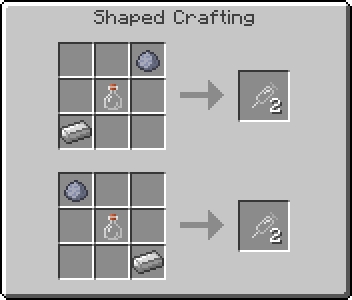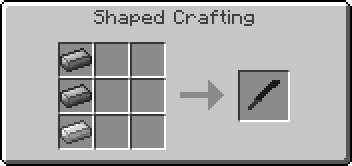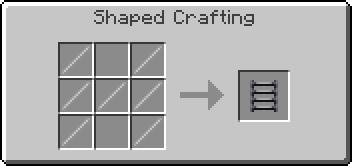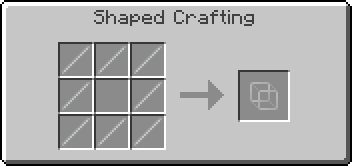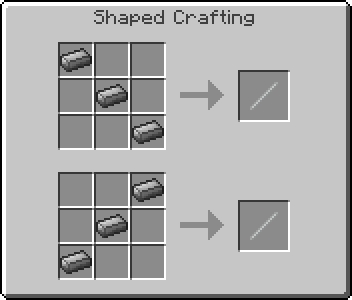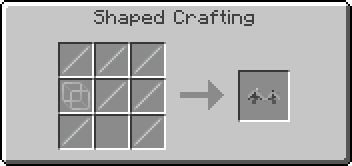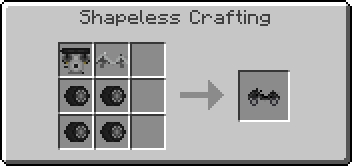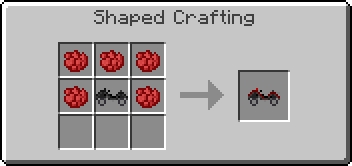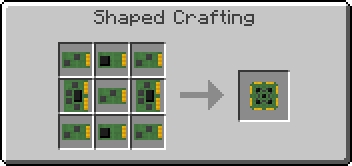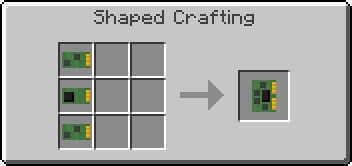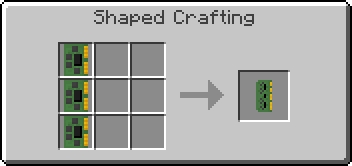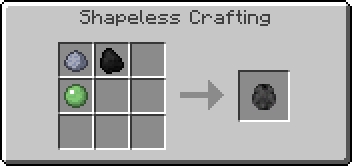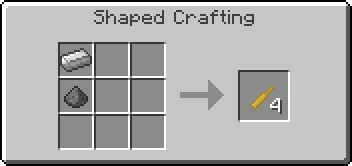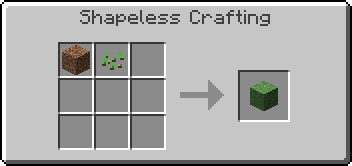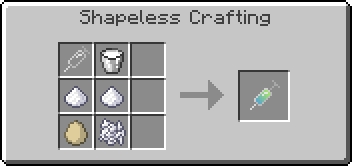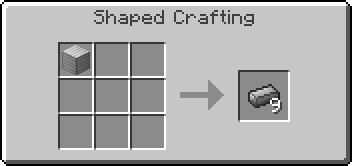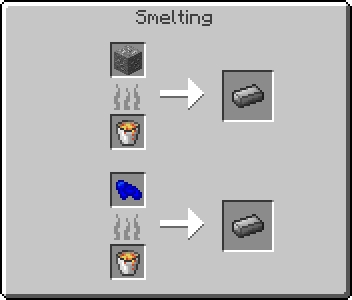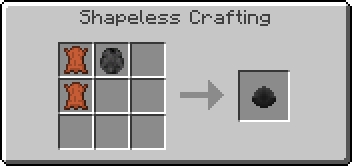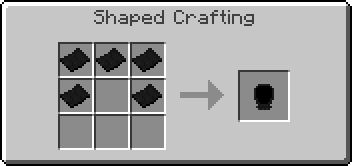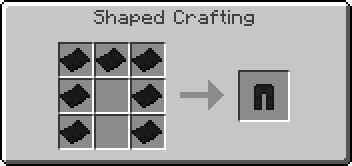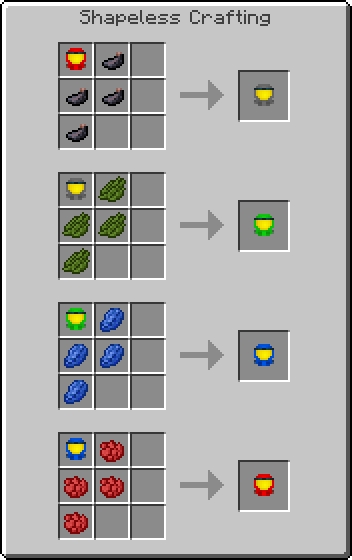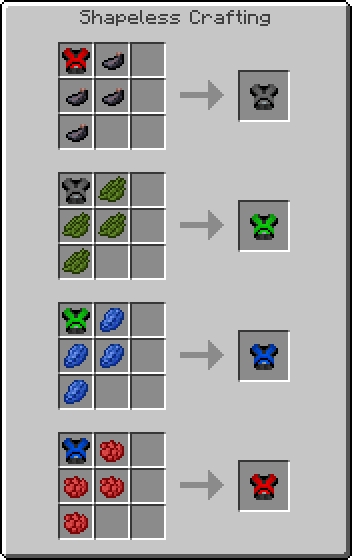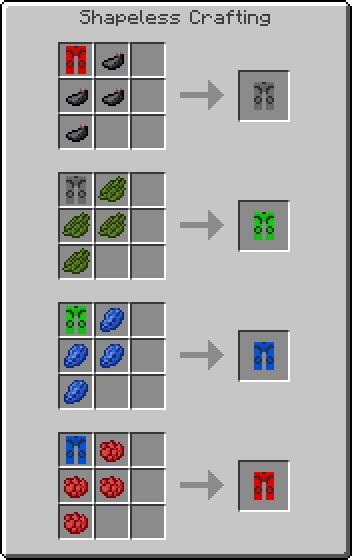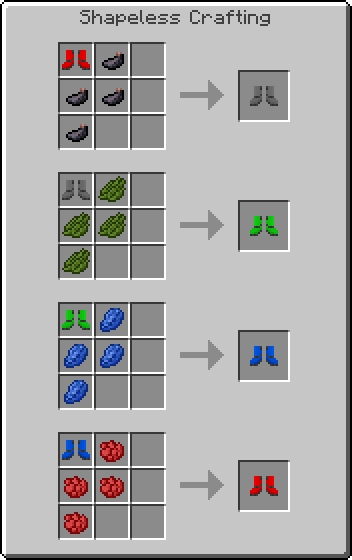Wiki
Setting Up - Halocraft
Installation
- Installing Minecraft Forge
- Installing Halocraft
Customizing
- Controls
- Mod Settings
Installation:
This mod requires the Minecraft Forge mod which enables many mods to be easily installed together usually without issue. The version of Minecraft Forge needed depends on what version of Halocraft you will be running. A table below displays the specific versions of Halocraft and the version of Minecraft Forge required.
Downloads
| Minecraft Version | Halocraft Version | Number of Downloads | Mod Download | Minecraft Forge Version Required | Forge Download |
|---|---|---|---|---|---|
| Minecraft 1.7.10 | Halocraft v0.7.7 KC's Weapon Mod v0.1.6 |
8217 | Hc KCWM | Minecraft Forge 10.13.4.1558 | Support Ads Direct |
| Minecraft 1.7.10 | Halocraft v0.7.6 KC's Weapon Mod v0.1.5 |
16671 | Hc KCWM | Minecraft Forge 10.13.4.1558 | Support Ads Direct |
| Minecraft 1.7.10 | Halocraft v0.7.5 KC's Weapon Mod v0.1.4 |
12199 | Hc KCWM | Minecraft Forge 10.13.4.1558 | Support Ads Direct |
| Minecraft 1.7.10 | Halocraft v0.7.4 KC's Weapon Mod v0.1.3 |
13742 | Hc KCWM | Minecraft Forge 10.13.2.1291 | Support Ads Direct |
| Minecraft 1.7.10 | Halocraft v0.7.3 KC's Weapon Mod v0.1.2 |
2526 | Hc KCWM | Minecraft Forge 10.13.2.1291 | Support Ads Direct |
| Minecraft 1.7.10 | Halocraft v0.7.2 KC's Weapon Mod v0.1.2 |
7055 | Hc KCWM | Minecraft Forge 10.13.2.1291 | Support Ads Direct |
| Minecraft 1.7.10 | Halocraft v0.7.1 | 117699 | Hc | Minecraft Forge 10.13.2.1291 | Support Ads Direct |
| Minecraft 1.6.4 | Halocraft v0.6.5 | 46591 | Hc | Minecraft Forge 9.11.1.965 | Support Ads Direct |
| Minecraft 1.6.4 | Halocraft v0.6.4 | 22953 | Hc | Minecraft Forge 9.11.1.965 | Support Ads Direct |
| Minecraft 1.6.4 | Halocraft v0.6.3 | 17531 | Hc | Minecraft Forge 9.11.1.965 | Support Ads Direct |
| Minecraft 1.6.4 | Halocraft v0.6.2 | 26988 | Hc | Minecraft Forge 9.11.1.965 | Support Ads Direct |
| Minecraft 1.6.2 | Halocraft v0.6.2 | 9286 | Hc | Minecraft Forge 9.10.1.871 | Support Ads Direct |
| Minecraft 1.6.2 | Halocraft v0.6.1 | 6129 | Hc | Minecraft Forge 9.10.1.871 | Support Ads Direct |
| Minecraft 1.6.2 | Halocraft v0.5.2 | 4473 | Hc | Minecraft Forge 9.10.1.871 | Support Ads Direct |
| Minecraft 1.5.2 | Halocraft v0.5.1 | 29501 | Hc | Minecraft Forge 7.8.1.737 | Support Ads Direct |
| Minecraft 1.4.7 | Halocraft v0.5.0 | 9117 | Hc | Minecraft Forge 6.6.0.499 | Support Ads Direct |
| Minecraft 1.2.5 | Halocraft v0.4.9 | 13580 | Hc | Minecraft Forge 3.4.9.171 | Support Ads Direct |
Crafting Recipe Downloads
Halocraft v0.6.4 Crafting Recipes: Here
Halocraft v0.6.2 Crafting Recipes: Here
Halocraft v0.4.9 Crafting Recipes: Here
Installation Instructions:
Installing Minecraft Forge:
- Run Minecraft 1.*.* (version here) at least once (the version corresponding to the Halocraft / Forge version being used)!
- Go to the link above and download the appropriate Minecraft Forge installer to your computer.
- Open it by double clicking or open it with Java from right click menu,
(if it doesn't work you might need to install the Java Runtime Environment or Development Kit).
- Select Install Client and make sure it shows the correct location for your Minecraft install directory
e.g. "C:\Users\Username\AppData\Roaming\.minecraft" (on Windows) and then press OK.
- With any luck that will succeed!
- Now close that window and open Minecraft.
- If a 'Profile' called "Forge" was automatically created and now exists or there is not already one there then create a new 'Profile' and in both cases name or rename it something sensible like "1.6.2-Forge9.10.1.871" because it matches the Minecraft version and Forge type so you don't get mixed up.
- Then check "Game Directory" and enter something like,
"C:\Users\Username\AppData\Roaming\.minecraft\_1.6.2-Forge9.10.1.871".
I call the folder this ("_1.6.2-Forge9.10.1.871") because that is where the game saves and stuff are,
so I can separate different versions from each other as well as use that underscore in its name to make it the first alphabetically listed folder when browsing the directory in case you have lots of folders etc.
- Then go down to "Use Version" and select "release 1.6.2-Forge9.10.1.871" (or the name you called it before).
- Now customise and save the new Profile (usually the default settings are okay) and select it from the menu at the bottom left of the Minecraft Launcher window.
- Now run the game at least Once!
----> You have now successfully installed Minecraft Forge! <----
Installing Halocraft:
- Download the Required / Recommended Version of Minecraft Forge for Minecraft and Install that FIRST!
- Successfully run Minecraft 1.6.2 with Forge Installed at least ONCE!
- Download the appropriate version of Halocraft (to be run under the Minecraft Forge version installed in the section above).
- Go to your ".minecraft" install directory and navigate to the folder where you have the correct Minecraft Forge version set up e.g. "C:\Users\Username\AppData\Roaming\.minecraft\_1.6.2-Forge9.10.1.871".
- Find the folder called "mods" (in the same directory as the saves, stats, resourcepacks and config are)
Then move the downloaded Halocraft compressed file "Halocraft v*.*.* (MC 1.*.*).zip" into that mods folder.
- Run Minecraft (and select the correct 'Profile' like "1.6.2-Forge9.10.1.871" for example) and it should work!
----> You have now successfully installed Halocraft! <----
Youtube Mod Install Tutorial:
avi12: "Minecraft 1.6.4 - How to install Halocraft Mod"
Youtube Server Mod Install Tutorial: Video Terminated ;(
Customizing:
Controls:
When playing the game with Halocraft installed, there are 2 new key controls added to the game. These keys are the "HC Zoom Key", and the "HC Reload Key". They can be accessed from the controls menu in Options -> Controls. They are rebind-able like any other key in the game.
Mod Settings:
- After the mod has been installed and run at least once, there will now have been a "killerchief_halocraft.cfg" file created in the Minecraft directory e.g. "C:\Users\*Username*\AppData\Roaming\.minecraft\_(*version*)-Forge(*version*)\config"
- Use a text editing program like notepad/++ and open it.
- The options there differ from version to version but in the latest version(s) some options are listed below:
(the Letter I: or B: before the variables mean what kind of variable it is, either an integer (whole number) for "I:" or a Boolean (true or false) for "B:")
B:CanSeeInvisibleBarrierBlock=false
I:DimensionID=22
B:ExplosionBlockDamage=true
I:IDOffsetArmor=22300
I:IDOffsetBlock=2200
I:IDOffsetBullet=22100
I:IDOffsetGun=22000
I:IDOffsetItem=22200
I:IDOffsetVehicle=22400
I:MountainBiomeID=26
I:OceanCliffsBiomeID=27
B:SpawnEliteCarbine=true
B:SpawnElitePlasmaRifle=true
B:SpawnEliteSword=true
B:SpawnGruntPlasmaPistol=true
B:UseBiomes=true
B:UseDimension=true
B:UseGrenade3DModels=true
The variables labelled "IDOffset(*something*)= " are the IDs of all the things in the mod that are adjustable in case another mod happens to use the same limited but many IDs available. Blocks can go up to 4096 whereas items (which all the rest are basically) can go up to 32000, making sure you don’t go too low where all the Minecraft items and blocks are already or neither where the other offsets are already covering (plus a minimum of 100 IDs space on top of each offset as it covers the numbers above the IDs chosen).
Crafting Recipes
Crafting Recipe Downloads Here
Computer:
Data Storage Chip Blank:
Enhanced Fibre:
Firebomb Grenade:
Frag Grenade:
Health Pack:
Health Pack Block:
Hypodermic:
Landmine:
Large Rounds:
Machete:
Medium Rounds:
Memory Chip:
Metal Ladder:
Metal Rack:
Metal Rod:
Microchip:
Mongoose Body:
Mongoose Engine:
Mongoose Wheel:
Mongoose (Black):
Mongoose Green:
Mongoose Blue:
Mongoose Red:
Multi-Layered Alloy:
Plasma Power Core:
Processor Chip:
1/3 RAM Chip:
Recharge Station:
Ceramic Composite:
Marine Helmet:
Marine Chestplate:
Marine Leggings:
Marine Boots:
ODST Helmet:
ODST Chestplate:
ODST Leggings:
ODST Boots:
RAM Chip:
Rocket:
Rubber Gel:
Shield Projector:
Shotgun Rounds:
Small Rounds:
Speaker:
Spreadless Grass:
Stimpack:
Sword Hilt:
Titanium Block:
Titanium Ingot:
Tough Rubber:
UNSC Power Generator:
Wrench:
Helmet Under Armor:
Chestplate Under Armor:
Leggings Under Armor:
Boots Under Armor:
Mark V Helmet Black:
Mark V Chestplate Black:
Mark V Leggings Black:
Mark V Boots Black:
Mark V Multi-Coloured Armor:
Halocraft - Weapons & Guns
Weapons
Ammunition
Guns
Weapons:
=> Energy Sword: Right Click to lunge forward, Deals 24 damage to entities
=> Machete: Deals 8 damage to entities (similar to Iron Sword)
=> Frag Grenade: Item of the Entity
=> Plasma Grenade: Item of the Entity
=> Firebomb Grenade: Item of the Entity
Ammunition:
=> Small Rounds: Used by the Assault Rifle and SMG
=> Medium Rounds: Used by the Battle Rifle, DMR and Magnum
=> Large Rounds: Used by the Sniper Rifle
=> Shotgun Rounds: Used by the Shotgun
=> Rocket: Used by the Rocket Launcher
Guns:
Human:
=> Battle Rifle
=> DMR
=> Assault Rifle
=> Shotgun
=> Sniper Rifle
=> Magnum
=> SMG
=> Rocket launcher
Covenant:
=> Carbine
=> Plasma Rifle
=> Plasma Pistol
=> Needer
=> Beam Rifle
All the Human Guns can be reloaded by pressing the 'R' key (default key, can be changed in controls menu). Whereas all the covenant Guns cannot be reloaded and when they are out of energy/bullets they are practically useless.
While using particular Guns (listed below), the zooming feature (default key is 'Z') is available, which, when used, zooms the camera in and allows for a more accurate shot.
The Guns that have this feature available are the:
- Battle Rifle
- DMR
- Sniper Rifle
- Magnum
- Rocket Launcher
- Carbine
- Beam Rifle
Halocraft - Armor
Armor:
=> Mjolnir Mark V (Helmet, Chestplate, Leggings, Boots) (Black, Green, Blue, Red):
- Wearing Helmet: Zoom Functionality (default key is 'Z'), Ammo counter (works for all Guns, Energy Sword, and even Bow and Arrow)
- Wearing Chestplate & Leggings & Boots: Jump 3 Blocks high, walk/run slightly faster, no fall damage, 1 block step height
- Wearing Helmet & Chestplate: infinite oxygen
- Wearing All Armor: Overshield, Automatic extinguishing if on fire
Halocraft - Entities
Mobs
Vehicles
Equipment
Grenades
Projectiles
Mobs:
=> Elite wielding Sword:
- 30 Health (15 Hearts)
- Deals 17 damage on easy, 22 damage on normal, 25 damage on hard
- Runs slightly faster than normal Player walk speed
- Despawns on peaceful
- Drops Purple Metal Plate, Elite Meat, Energy Sword
=> Elite wielding Carbine:
- 30 Health (15 Hearts)
- Deals 5 damage on easy, 7 damage on normal, 8 damage on hard
- Despawns on peaceful and easy
- Drops Purple Metal Plate, Elite Meat, Carbine
=> Elite wielding Plasma Rifle:
- 30 Health (15 Hearts)
- Deals 2 damage on easy, 4 damage on normal, 5 damage on hard
- Despawns on peaceful and easy
- Drops Purple Metal Plate, Elite Meat, Plasma Rifle
=> Grunt wielding Plasma Pistol (WIP)
Vehicles:
=> Mongoose Default (Black), Green, Blue, Red
- 100 Health (50 Hearts)
- Is rideable and passengerable
- Can be repaired with wrench (+2 Health)
- Loses health while underwater
- When health is 10 or less, starts to lose health and dies (on fire)
Equipment:
=> Deployable Gravity Lift (WIP):
- Pushes entities upward
- Little bit glitch about current location
Grenades:
=> Frag Grenade:
- Bounces
- Causes hit damage (1 health) when thrown at entity before explosion
- Explosion is slightly smaller than TNT
=> Plasma Grenade:
- Bounces (not as much as the Frag Grenade)
- Sticks to entities (2 damage on stick)
- Explosion is slightly smaller than TNT (does extra 20 damage)
=> Firebomb Grenade:
- Sets impact area on fire (horizontal ground not vertical, has same old Minecraft fire therefore does not burn on vertical dirt and other inflammable materials etc)
- Causes hit damage (3 health) when thrown at entity before ignition
Projectiles:
=> Bullets (Plasma, Bullets, Rockets):
- Bullets / Plasma destroy: Glass, Glass Panes, Leaves, Yellow and Red Flowers, Red and Brown Mushrooms, Reeds, Dead Bushes, Water Lilies.
- Bullets / Plasma pass through tall grass and vines.
- The Rocket from the Rocket Launcher explodes as much as TNT and deals 36 damage on collision with an entity.
Items:
=> Titanium Ingot
=> Rubber Gel
=> Multi-Layered Alloy
=> Sword Hilt: (Right Click turns it on, into the Energy Sword)
=> Tough Rubber
=> Purple Metal Plate
=> Elite Meat
=> Wrench: (Right Click on Mongoose repairs it by 2 health / 1 heart)
=> Metal Rod
=> Microchip
=> Memory Chip
=> 1/3 RAM Chip
=> RAM Chip
=> Processor Chip
=> Metal Rack
=> Speaker
=> Data Storage Chip (Blank, Mission To Forget, The Halo 3 Warthog Run): When inserted into the Computer Block, it plays the music it holds. Just like the Records do.
=> Mongoose Engine
=> Mongoose Body
=> Mongoose Wheel
=> Hypodermic
=> Stimpack: (heals 8 health / 4 hearts, replenishes 4 hunger / 2 hunger blocks)
=> Health Pack: (heals 18 health / 9 hearts, replenishes 10 hunger / 5 hunger blocks)
=> Enhanced Fibre
=> UNSC Power Generator
=> Plasma Power Core
=> Shield Projector
=> Under Armor (Helmet, Chestplate, Leggings, Boots)
=> Elite Egg (Sword, Carbine, Plasma Rifle): Places the Mob
=> Mongoose (Default, Green, Blue, Red): Places the Vehicle
=> Deployable Gravity Lift (WIP): Places the Entity
Blocks:
=> Titanium Ore:
- When smelted, it gives 1 Titanium Ingot
=> Titanium Block:
- Made up of 9 Titanium Ingots
=> Permanent Gravity Lift:
- When powered by Redstone, it ejects a stream of energy directly upwards that pushes any entity that collides with it up
- Can modify its height and method of activation by using the Wrench to open its GUI. You can also lock it from other players.
=> Permanent Gravity Lift Extension Block (Unobtainable, DO NOT use):
- Is part of the Permanent Gravity Lift (the invisible blocks above it used for propelling the player)
=> Broken Computer (Yields Computer Parts):
- Microchip (Yields 1 or 2)
- Processor Chip (Yields 1)
- RAM Chip (Yields 1 or 2)
- Metal Rod (Yields 2 to 6)
- Data Storage Chip (Yields only 1 of two different types)
=> Computer:
- Plays Data Storage Chips (just like playing records)
=> Landmine (Explosive):
- Explodes just as big as TNT
- Explosions are triggered by: Hitting it, other explosions close by, and entities touching/colliding with it
- If an entity (mob, player, vehicle) collides with it, it deals a damage of 34 health.
- Can be turned on and off, locked and hacked (if you don't own it) with a Wrench. But beware, hacking is a risky process!
=> Spreadless Grass:
- Full green grass textured block that doesn’t spread
=> Metal Ladder:
- Just like the wooden ladder except its metal
=> Forerunner Blocks:
- Resistant to explosions
- Resistant to mining
- Just like obsidian except 2 times harder
- Forerunner Light Blocks glow brightly
- Forerunner Symbol Blocks glow dimly
- Forerunner Door (Locked & Unlocked): (Locked door requires a Redstone signal to open)
=> Human Door (Locked & Unlocked): (Locked door requires a Redstone signal to open)
=> Invisible Barrier Hard:
- An invisible bedrock (unbreakable except in creative)
- There is an option in the mod configuration to make the block visible.
- Purpose is for map makers and keeping players inside maps etc.
=> Health Pack Block:
- The item allows you to place the block only
- When the player right clicks the block it:
- Heals 18 health (9 hearts)
- Replenishes 10 hunger (5 whole hunger blocks)
- Clears all active potions
- Also extinguishes if the player is on fire
=> Halo Portal: (Removed)
- Teleport the player to the "Halo" Dimension (still a WIP dimension and temporarily named "Halo")
=> Recharge Station:
- Recharges most Covenant weapons
- Requires Purple Metal Plate & the Covenant Gun in either of the top two slots, and Plasma Core in the bottom slot:

World Generation (Overworld):
=> Titanium Ore:
- Generates quite frequently (somewhere between coal and iron, idk can’t remember)
=> Crashed Pelican:
- Extremely Rare
- Only Legit Source for Guns and Data Storage Chips
New Dimension:
- Temporarily called "Halo"
- Still a WIP
- Always Night
- No world generated structures
- A mountainous forest biome